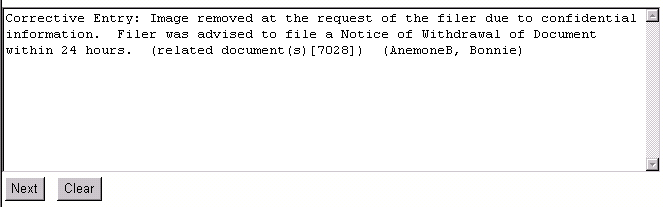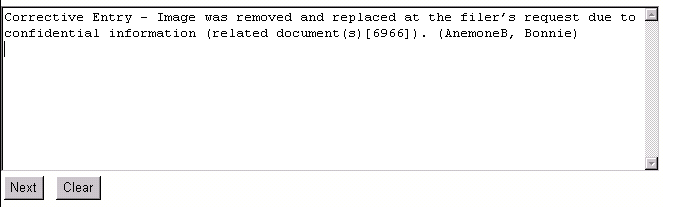Note: These instructions DO NOT pertain to instances where a Proof of Claim contains Personally Identifiable Information (“PII”). If the image to be replaced is a Proof of Claim that contains PII, proceed to the following link on our website titled: Certification Regarding Unredacted Proof of Claims Instructions.
ERRONEOUSLY FILED DOCUMENTS:
|
The Court will not replace images due to a docketing error in instances where the filer attached an incorrect image. In this instance, advise the filer that they should file a Notice of Withdrawal of Document, and then re-file the correct document. |
IF YOU ARE SEEKING TO HAVE THE IMAGE REMOVED AND/OR REPLACED AS IT CONTAINS VERIFIED CONFIDENTIAL INFORMATION:
|
Step 1 |
The court will only remove and/or replace images when the image contains verified confidential information as described in FRBP 9037 or when the filer advises that the information disclosed is of a confidential nature. If the document that needs to be removed and/or replaced was e-filed and contained confidential information, the correct procedure for seeking the removal/replacement of the image is as follows: The filer must contact the Court Helpdesk by email (helpdeskde@deb.uscourts.gov) and ask to have the image removed/replaced. They must indicate a reason. If requesting to replace image with redacted image, this document should be attached to the email as well. |
|
Step 2 |
If the filer is seeking to have the image removed, and does not want to replace the image with a redacted document, the Helpdesk will remove the image immediately after receiving the email and replace the image with a document stating “Image removed at the request of the filer due to confidential information”. |
|
Step 3 |
The Helpdesk will advise the filer that they must file a Notice of Withdrawal of Document within twenty-four (24) hours. This pleading must specifically request that the image be removed and state a reason. Note: If this document is filed in a Chapter 11 case, the filer must file an actual Motion to remove Image with a proposed order attached for the judge to approve, rather than just a Notice of Withdrawal. This is so that the judge can grant/deny the permanent removal of the image. |
|
Step 4 |
The Helpdesk will docket a Corrective Entry to let parties know that the image was removed and why. The entry will appear as follows:
|
|
Step 5 |
If the filer is seeking to have the image removed, and replaced with a different, redacted image, the Helpdesk will follow the procedures mentioned above for removing the image. However, the image WILL NOT be replaced until a Notice of Withdrawal of Document has been filed. Once filed, the image will be replaced. |
|
Step 6 |
The Helpdesk will then docket a Corrective Entry to let parties know that the image was removed and replaced, and why. The entry will appear as follows:
|
Please take your time when docketing to ensure that all the docket text is entered correctly and the correct event was selected. You should utilize the Search feature in CM/ECF to find the event that best suits the documents you are filing. Many events have been modified recently to eliminate “free text boxes” to avoid typographical errors and unnecessary text.